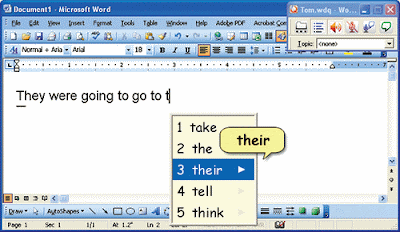The
use of iPads provides many opportunities for students to learn and express
their knowledge in various ways. IPads are more readily used than not these
days, and are becoming an integral part of the classroom environment as well as
the home environment. Children with disabilities can use iPads to break
through some of the obstacles they face on a daily basis, such as communication
barriers. From a teacher perspective, iPads provide opportunities for
reinforcement, practice, and enjoyable, stimulating activities related to
instruction. Students enjoy using iPads because it almost feels like they are
not doing work. Most students enjoy using iPads and the feeling that they may
have some level of independence while working on them. Parents have mixed
perspectives on iPads, and I guess I do too. I agree with the argument that
technology is taking over the of reading real paper page books, playing
outside, and having to be creative to come up with their own games with peers. On
the other side of the argument, I understand that technology is the way that
our society is quickly moving through. In today’s times, technology is such a
big part of so many aspects of life that I agree with the supporters of iPads
and other technology. Some parents also understand that we teach our students
to be a functional member of our society and therefore the students need to
follow along with the technology trend so they are as best prepared for the
future as possible. As teachers, it is our job to prepare students for the
real-life world they will go into after high school. Making sure students are
exposed to technology is one of those important aspects of preparing students
for an advanced technological society.
Wednesday, October 21, 2015
Monday, October 19, 2015
Electronic Touch Tablet
Electronic touch tablets are a great AT device for students, and are probably the most common device that students already own. These devices have so many positive features and are able to help a lot of students in various ways. These devices also serve many purposes. Students are able to use these devices at school, as well as in their own home. A lot of these devices also have applications that are able to be used at home if their parents are willing to download the application as well. This device is therefore a great link of education at school to home. This device is also the one I have the most experience using in and out of a classroom. These devices can be useful during classroom rotations if there are not enough computers accessible.
The video below shows how using electronic touch tablets are an important part of any classroom.
Type to Learn Software
Type to Learn software is a program designed to teach keyboarding skills. Students play various games to learn where the keys are and which fingers they should use to tap them. The program also has assessments to see where students strengths and weaknesses are. Accuracy, as well as speed, is stressed in this program. I remember being in middle school and having my first keyboarding class. We had a similar program that we worked through to learn, practice, and master the correct way to type on a keyboard. I truly believe that this program was what took my typing skills to the next level (I would say I am a very good typist).
This video is a demonstration on how Type to Learn 4 Software works.
This video is a demonstration on how Type to Learn 4 Software works.
Voice Output Communication Device
Voice output communication devices allow students to engage in conversations and communicate with others. These devices are useful for students who are unable to use natural speech or may have difficulty with verbal communication. As with all devices, make sure that you the teacher and the student are properly trained to use the device. Also, it is a good idea to make sure the student has a chance to test the device out to make sure it will be effective for them.
The video below briefly takes you through the process of selecting an AT device during the IEP process.
Assisted Literacy Software
Assisted literacy software is software that helps students develop their literacy skills. Assisted literacy software is such an amazing resource for students with reading disabilities, such as dyslexia. If a student is identified by their teacher as having reading difficulties or challenges, the students can use the computer programs to develop their reading skills. An example of assisted literacy software is the Computer Assisted Literacy Solution (CALS). CALS helps students develop phonemic awareness, decoding and comprehension skills, as well as reading fluency.
Below is a video introduction of CALS, as well as case studies about several students who have been using this program to develop their reading abilities.
Below is a video introduction of CALS, as well as case studies about several students who have been using this program to develop their reading abilities.
Portable Word Processors
Portable word processors are yet another great AT device for students who may have difficulty with their writing and limited fine motor skills. Portable word processors are lightweight devices that students can easily carry with them throughout their day at school They are also easy to transport to and from school should that be necessary. This type of assistive technology device is also beneficial for students who prefer typing to handwriting, although handwriting is a skill we still try to help students master. These portable word processors make writing more accessible for many types of students. Various steps in the writing process can also be done using a portable word processor.
Sunday, October 18, 2015
Adapted Keyboards
Adapted keyboards are great for people with various disabilities and difficulties. There are keyboards that help students with vision impairments, limited fine motor skills, spastic movements, as well as cognitive disabilities. Many of these types of softwares can be customized for students. Overlays for the keyboard can be customized to allow students to access particular websites, ask questions, write sentences, and much more. The video below shows a young girl using IntelliKeys which is an example of an adapted keyboard.
Long story short, the keyboard can be customized to meet any students' needs!
Young student using a adapted keyboard
Long story short, the keyboard can be customized to meet any students' needs!
Young student using a adapted keyboard
Multi-Sensory Educational Software
According to www.education.com, multisensory learning is "Learning that involves the processing of stimuli through two or more senses (e.g., through hearing as well as seeing)." Multisensory educational software is software that allows students to learn in this way. This type of software is great for a wide variety of learners, such as students with ADHD, visual learners, kinesthetic learners, as well as auditory learners. One example of this type of product that I found is TouchMath.
Below is a video of a teacher demonstrating how to teach addition using TouchMath to teach addition with regrouping. This program helps many different types of learners become successful math thinkers!
Touch Math
Below is a video of a teacher demonstrating how to teach addition using TouchMath to teach addition with regrouping. This program helps many different types of learners become successful math thinkers!
Touch Math
Books on CD
This type of assistive technology may sound very simple, and maybe you have used it before yourself while on a long distance drive or trip. Books on CD can also be used to assist students with various disabilities such as blindness, visually impaired, dyslexia, and learning disabled. This type of AT will allow students to become better learners by using audiobooks to read and keep up with coursework. Books on CD, no matter how simple it seems, can very much help students improve reading comprehension, boost confidence, and save time on schoolwork.
EVEN THE SIMPLEST DEVICE CAN MAKE A BIG DIFFERENCE!
EVEN THE SIMPLEST DEVICE CAN MAKE A BIG DIFFERENCE!
Scan and Read Software
Scan and read software is a way to scan a document and have it read to the student. This type of AT would be useful for students who have visual impairments or blindness. To use this type of technology, the user has to use a scanner to scan a paper document into a computer. The software will then translate it into digital form so it can be read or edited. The benefits of using this type of software is that is saves the user time and effort in creating and editing documents. It will allow one to export the converted text and use it with a variety of word-processing, page layout, and spreadsheet applications.
THIS AT IS VERY USEFUL!!
Scanning and Reading Software- AT for the Blind
THIS AT IS VERY USEFUL!!
Scanning and Reading Software- AT for the Blind
Naturally Speaking Voice Recognition
Voice recognition software enables students to use their voice to type documents for them. Students simply speak into the microphone headset and when attached to a computer software, the computer program will type what the student says into the word processor document. This type of AT would be ideal for students who have issues relating to fine motor skills, as well as difficulty typing on a computer keyboard. The video attached is a demonstration of how this software can work, as well as a review. Remember: there are various brands of this type of software and it is best to explore all options!
Naturally Speaking Test and Review
Naturally Speaking Test and Review
Talking Word Processors
Talking Word Processors (TWP) are writing software programs that provide speech feedback as the student writes. It echoes each letter as it is typed and each words as the spacebar is pressed. This type of AT is usually used to assist with writing, can also incorporate powerful tools for reading. A TWP can assist students with learning disabilities by reading material aloud to help them edit, comprehend, and organize their writing. Once any file (book, assignment, or article) is imported into a TWP, the text can be read aloud to the student. With some TWP you can also enlarge font, can the color on the screen, and highlight in order to following along as the text is read. Various voices and the rate and volume of the speech can also be altered.
Word Prediction Software...
Word prediction software programs work with word processors. They predict the word a person wants to enter into the computer. The person types the first letter of the word and the program offers a list of words beginning with that letter. If the word the person is looking for is not on the list, they must continue typing the next letters until the word they want shows up in the list. After the user selects the word, the computer will then predict the next word in the sentence. This type of AT would be good for students who have weak fine motor skills in their hands, fingers, or wrists. It allows them to type less but still use a word processor.
Saturday, October 17, 2015
What I've learned....
From doing a lot of research and reading about assistive technology for students, I have learned about the many ways AT can help students strive to their highest potential. I will now openly welcome AT into my classroom for any students requiring it. Also, I am now aware that I can request training for any device that a student is using in my classroom. I know that is it required to provide training for parents, teachers, and other staff members in the use of the device. I have also learned that AT services serve a wide range of functions and levels of technology. From low-tech to high-tech, AT devices should be considered for every child before determining that it will not be effective.
DON'T KNOCK IT BEFORE YOU'VE TRIED IT!!!
Always consider assistive technology :)
Thursday, October 15, 2015
Alternative Input and Output Devices
Alternative input and output devices are things such as:
expanded keyboards, mini keyboards, one-handed keyboards, speech recognition,
screen magnification, refreshable Braille, and Braille embossers. All of these
items make computers more accessible for students with vision impairments and
blindness. For example, screen magnification allows the screen text and images
to be enlarged for a student to see the material better. A mini-keyboard allows
students with motor impairments and limited movement to utilize the keyboard
without having to move their fingers or hands a lot. Be sure to have training
on how these devices allow your students to successfully complete the work you
are giving.
The Assistive Technology Continuum
The assistive technology continuum is a continuum of
technology devices that assist students. These devices can range from low-tech
devices to high-tech devices. These devices can be as simple as a slant board,
pencil grip, or keyboard labels (all of which are low-tech devices). Devices
can also be very extensive such voice recognition software, portable word
processer, or word prediction software. Consideration for assistive technology
should begin at the low-tech end, and then gradually progress to mid-tech and
high-tech if the students’ needs are not being met. This continuum is very
important to the functionality of many students requiring assistive technology
services.
Subscribe to:
Comments (Atom)